What about real sites, which aren’t actually flat?
Sloped sites can present a myriad of difficulties throughout the construction process, one of which is the difficulty in representing multiple ground levels throughout the design process. So how do you construct your building in BECODE to ensure you’re getting an output that accounts for your sloped site?
The BCA provisions relate to the outside ground in several ways. One of the most complicated is the ‘rise in storeys’ definition. Defining this number isn’t as simple as it appears on face value, so we’ve hyperlinked the definition so that you have all the information you need on hand to determine that number. When clicked, it will pop up on the right-hand side of the page, but it will hover in front of the page so you can still work away on your building blocks with this open.
If you click on the ‘?’ next to your Rise in Storeys box, the correct definition comes up on the right-hand side of your page.
Most issues that we run into when including the correct provisions in your project specific building code can be solved by ensuring that the rise in storeys definition is correct. Many grey areas are outlined in this definition. For example, in many situations, there will be a storey that is half above and half below ground. The relevant section is clause C1.2 (b) (ii) which states that the storey isn’t counted in the rise in storeys if ‘it is situated partly below the finished ground and the underside of the ceiling is not more than 1 m above the average finished level of the ground at the external wall, of if the external wall is more than 12 m long, the average for the 12 m part where the ground is lowest’.
BECODE works on the premise that the rise in storey’s figure is correct, which is why we always suggest that BECODE is only suitable for people with a high level of understanding about building compliance.
One other way in which BECODE accounts for sloped construction sites is the ground level indicator. The green grass picture on the left and right of the building blocks indicate which floors are considered ground. To change, simply click to the side of the new ground floor building block, above or below the current ground level indicator.
If you click on the area next to the new ground level
The ground level marker will move, like so.
In accordance with rise in storeys criteria, the ground level indicator should be placed only on levels that have a outside access without passing through another storey.
Once BECODE has all of this information (and assuming your calculation of the Rise in Storeys is correct) BECODE will account for the complications that come with a sloped site.
Now what about some of the other tricky stuff? You can find some more troubleshooting articles and case studies here.